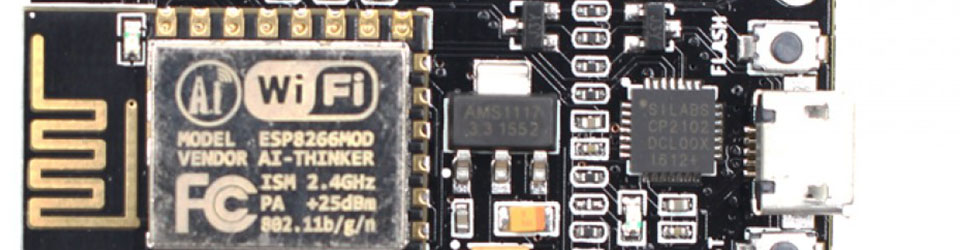Requirements
- Latest version of the esptool.py tool, extracted in Downloads
- Check python version in Terminal: python –version [2.7.16]
-
Install pip: *curl https://bootstrap.pypa.io/pip/2.7/get-pip.py python* - Install esptool: pip install esptool
Flash ESPURNA to SONOFF
- DISCONNECT SONOFF FROM MAINS
- Connect USB serial adapter to SONOFF pins. ENSURE adapter is set on 3.3 volts
![]()
- Erase flash
- Drag esptool.py from …Archive/files/electronics/… folder into Terminal to get full path
- Disconnect SONOFF, hold button down and reapply power to put in programming mode
- …/esptool.py erase_flash
- Finds serial port [/dev/cu.usbserial-A5XK3RJT] and erases flash for a clean start
- Drag esptool.py from …Archive/files/electronics/… folder into Terminal to get full path
- Flash the binary to the ESP8266
- Disconnect SONOFF, hold button down and reapply power to put in programming mode
- Drag esptool.py and firmware.bin from relevant locations to get fullpaths in Terminal, and add PORT id:
- *…/esptool.py –chip esp8266 –port
write_flash –flash_size 1MB –flash_mode dout 0x00000 …/ *
- *…/esptool.py –chip esp8266 –port
- Reboot
Configure ESPURNA
- Initially SONOFF boots in SoftAP mode named “ESPURNA-XXXXXX”
- Connect with phone/MacBook to AP, passphrase: [STRONGBOX]
- Once connected, browse to “http://192.168.4.1“
- Login with username “admin“, password “[STRONGBOX]“
- Change password when prompted, and then re-login with new password [found it repeated login twice, no idea why]. Save PW in Strongbox
- Can then setup Hostname, Description, MQTT, NTP, Sensors, WiFi as required
- COMMON
- MQTT: enabled / 192.168.0.130 / 1883 / openhabian / PW_Strongbox
- NTP: “pool.ntp.org”, GMT+0, DST, Europe
- Switches: Switch #0 (GPIO12), Always off, Don’t pulse
- WiFi: [STRONGBOX]
- KATE (kitchen LED uplights)
- Espurna 1.13.1 [espurna-1.13.1-itead-sonoff-basics.bin]
- MAC address: 5C:CF:7F:41:EB:EB, IP allocated: 192.168.0.132
- Hostname “esp-kate“, description “Kitchen LED Uplights“
- MQTT clientID = esp-kate
- GINA (garage temperature sensor)
- Espurna 1.14.1 [espurna-1.14.1-itead-sonoff-basic-r2-dallas.bin]
- MAC address: 2C:F4:32:A8:3D:30, IP allocated: 192.168.0.84
- Hostname “esp-gina“, description “Garage Temperature Sensor“
- MQTT clientID = esp-gina
- PENNY (pergola lights)
- Espurna 1.14.1 [espurna-1.14.1-itead-sonoff-basic-r2-dallas.bin]
- MAC address: 2C:F4:32:A8:3D:1A, IP allocated: 192.168.0.90
- Hostname “esp-penny“, description “Pergola Lights“
- MQTT clientID = esp-penny
- COMMON
References / Resources
- esptool.py code (GitHub)
- Serial flashing SONOFF guide (Tasmota)
- Espurna how to flash prebuilt binary guide (GitHub)
- Espurna configuration guide (GitHub)