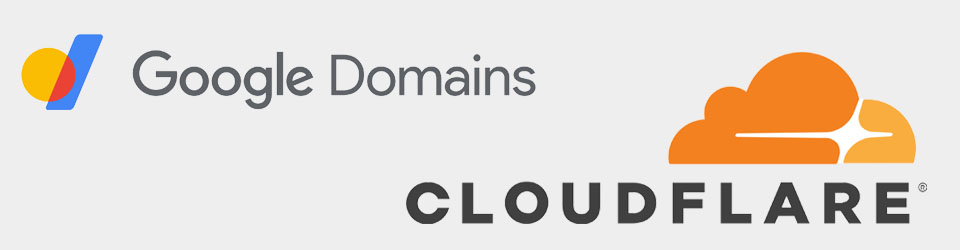To improve remote access when away from home have setup a domain name with Google Domain (£10 per year): bbproj.org
In addition, to support DNS and SSL certificate generation have setup an account with Cloudflare.
To operate correctly these two services need to be linked.
Link Cloudflare DNS with Google Domain
- Login to Cloudflare account
- Set SSL/TLS encryption mode to Full
- In home page, select domain bbproj.org
- Go to SSL / TLS -> Overview, click Full option
- Link Cloudflare account to Google domain account
- In home page, click Add a Site, enter bbproj.org and click Add Site button
- Select Free plan, click Continue button
- This will scan for existing DNS records, click Continue
- Copy each Cloudflare name server to Google Domain
- In Google Domain, select domain name, click DNS item
- Click Custom name servers tab
- Paste both Cloudflare nameservers into Name servers window, click Save
- Click Switch to these settings at upper right
- The domain bbproj.org is then using Cloudflare DNS
- Back in Cloudflare, click Check nameservers
- Responds with come back in a few hours!!
- Refreshing the site a while later gave the Great news! Cloudflare is now protecting your site message we are looking for
- Set SSL/TLS encryption mode to Full
Setup DNS Records for Domain
- Go to Cloudflare -> DNS -> Records page
- To add record to map domain name to Proxmox IP address, click Add Record button
- Add Type: A, Name: bbproj.org, IPv4 address: 82.21.134.15, click Save button
- To add record to map all subdomains (e.g. phpmyadmin.bbproj.org), click Add Record
- Add Type: CNAME, Name: **, *Target: **bbproj.org, click Save button
- To add record to map domain name to Proxmox IP address, click Add Record button
- Will use Traefik to convert subdomain names to relevant container app
SSL Certificates
This will be dealt with through installation of the Traefik Reverse Proxy (link).
Resources
- YouTube guide [slightly different to the current Cloudflare pages but largely ok]
- Google Domain website
- Cloudflare website